Adobe Creative Cloud is the ultimate toolkit for graphic designers. With a plethora of powerful software applications, it empowers creatives to bring their visions to life. Whether you’re a seasoned professional or just starting on your design journey, there are always new techniques and tricks to discover. In this article, we’ll explore some invaluable tips and tricks to help you make the most of Adobe Creative Cloud.
1. Keyboard Shortcuts: Work Smarter, Not Harder
Efficiency is the key to productivity in design. Adobe applications come with a variety of keyboard shortcuts that can significantly speed up your workflow. For example, in Photoshop, pressing “B” for the brush tool or “V” for the move tool can save you valuable seconds. Take the time to learn and customize shortcuts to suit your preferences and work faster.

2. Libraries and Creative Cloud Sync
Adobe’s Libraries feature is a game-changer for design consistency. Create and organize color palettes, character styles, and graphic assets in libraries. These libraries sync across applications, ensuring a unified look and feel throughout your projects. No more switching between documents to copy-paste color codes.
3. The Magic of Layer Styles
Layer styles can add depth and dimension to your designs. In Adobe Photoshop and Adobe Illustrator, explore blending options, gradient overlays, and stroke effects. Don’t forget to experiment with layer styles to create eye-catching text and graphics.
4. Vector Magic in Adobe Illustrator
If you’re using Adobe Illustrator, you know the importance of vectors. The “Image Trace” feature is your best friend when converting raster images to vectors. It’s a lifesaver when you need to upscale logos or illustrations without losing quality.

5. Smart Objects in Photoshop
Smart Objects in Photoshop allow you to work non-destructively. By converting layers into Smart Objects, you can apply filters and transformations without losing the original image quality. This feature is particularly handy when resizing images or adding multiple effects to a single layer.
6. Mastering the Pen Tool
Adobe Illustrator’s Pen Tool is a design fundamental. Learning to control and manipulate anchor points and Bezier curves is essential for creating precise shapes and paths. Spend time perfecting your Pen Tool skills to unlock a world of design possibilities.
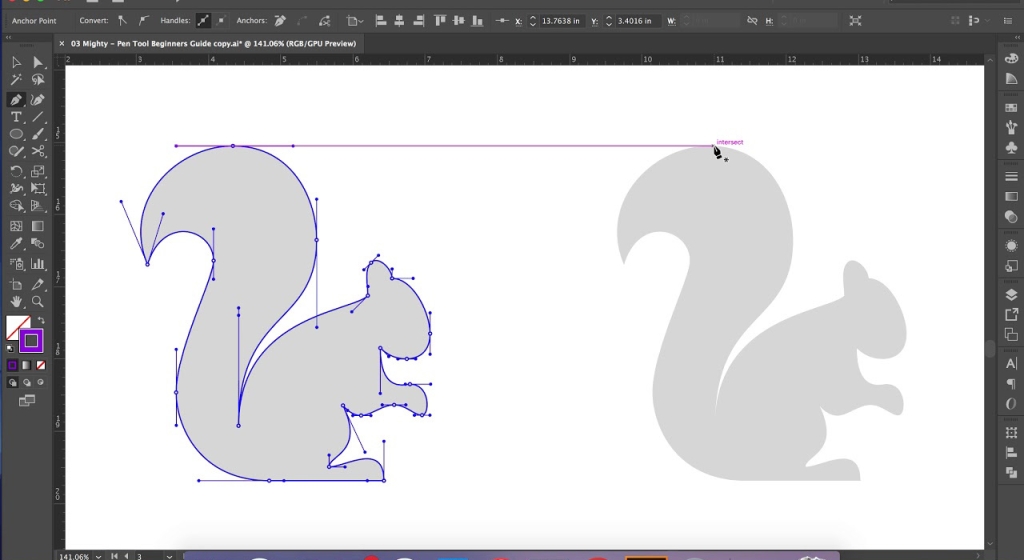
7. The Power of Typography
Adobe’s Typekit, now known as Adobe Fonts, offers an extensive library of fonts for your projects. It’s seamlessly integrated into your Adobe applications, making it easy to access and sync fonts across different software. Choose your fonts wisely, and remember that typography can make or break a design.
8. Custom Brushes and Presets
Custom brushes and presets can save you hours of work. In Adobe Illustrator and Photoshop, you can create and save custom brushes, patterns, and shapes. This is particularly handy when working on repetitive elements in your designs.
9. The Artboard Feature in Illustrator
If you’re designing for different screen sizes or formats, Adobe Illustrator’s Artboard feature is a time-saver. It allows you to work on multiple canvases within the same document. This is invaluable for projects like creating responsive web design or designing various versions of a logo.
10. Content-Aware Fill in Photoshop
Content-Aware Fill is a magical feature in Photoshop that intelligently removes or replaces objects in an image. It’s perfect for retouching and removing unwanted elements from your photos or compositions.
11. Mastering Layers and Layer Masks
Layers are the backbone of many Adobe applications. Understanding how to use layers effectively and creating layer masks can give you precise control over the elements in your design. It also allows for easy adjustments and edits without affecting the entire image.

In conclusion, Adobe Creative Cloud is a powerhouse for graphic designers, and mastering it is a continuous process. These tips and tricks are just the tip of the iceberg. The more you explore and experiment, the better you’ll become at harnessing the full potential of Adobe’s creative suite. Whether you’re working on print materials, web design, or app development, these tools can make your creative journey more efficient and enjoyable. Happy designing!








Leave A Comment